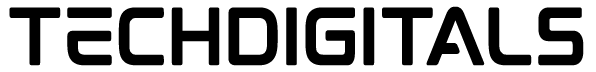Social media is a powerful tool for businesses today, but staying consistent across platforms can be time consuming. At Techdigitals, we understand how hectic it can be to post daily while managing your business. That’s why scheduling your content in advance is a game-changer. It saves time, improves consistency and enhances overall engagement.
- Plan Your Content Calendar:
Before you can schedule anything, you need a solid content plan. A content calendar allows you to map out what type of content you’ll post, on which platform and when. Start by identifying key dates, events, promotions and trending days relevant to your industry. Planning ahead ensures your content aligns with your goals and helps maintain brand consistency. Tools like Google Sheets, Notion, or Trello can help you stay organized and share ideas with your team. With a clear content plan, you’re never stuck wondering what to post next. - Choose the Right Scheduling Tool:
There are plenty of tools out there designed to make scheduling easier some of the most popular include Buffer, Hootsuite, Meta Business Suite and Later. Each offers unique features such as post previews, analytics and best time recommendations. Pick a tool that suits your needs and supports the platforms you’re active on, like Instagram, Facebook, LinkedIn and X (Twitter). A good scheduler helps you streamline your workflow and saves you hours every week. Most tools also offer mobile apps for scheduling on the go. - Create Platform-Specific Content:
Different platforms call for different content styles. What works on LinkedIn might not work on Instagram. When scheduling your posts, tailor each one to fit the tone, image size and format of the platform. For example, use hashtags and visuals for Instagram, professional tone for LinkedIn and concise updates for X. This attention to detail makes your posts feel native to each platform, boosting engagement and effectiveness. Don’t forget to include CTAs (calls to action) to guide your audience. - Batch Create Your Content:
Creating content in bulk can save a tremendous amount of time. Dedicate a specific day of the week to create all your posts for the coming days or weeks. Whether it’s writing captions, designing graphics or filming short videos, batching ensures a steady flow of content without the daily pressure. Use design tools like Canva or Adobe Express to streamline visual creation. When you’re not rushing, you’re more likely to produce high-quality, on-brand content that performs well. - Schedule at the Right Time:
Timing can make or break your social media performance. Most scheduling tools provide analytics on when your audience is most active use this data to your advantage. Posting at peak times increases visibility, reach and engagement. Also, consider your audience’s time zone, especially if you serve clients in different regions. Scheduling ensures that your content goes live even when you’re offline or busy. Consistent timing also trains your audience to expect and look forward to your posts. - Monitor and Adjust Your Strategy:
Scheduling posts doesn’t mean forgetting about them. You still need to monitor performance, respond to comments and adjust your strategy based on results. Use analytics from your scheduler or the platforms themselves to see which posts perform best. Over time, you’ll notice patterns in what your audience likes and when they’re most active. This feedback loop helps you refine your content and schedule for even better results. Always be ready to adapt and try new ideas.
Conclusion:
By scheduling your social media posts in advance, you free up valuable time and bring consistency to your marketing efforts. Whether you’re a startup or a growing brand, tools and strategy can make your digital presence smoother and more impactful. At Techdigitals, we help businesses like yours optimize their content strategy and manage social media efficiently.